#3071 Posted Sun 24 Dec, 2017 11:05 am
Hey all, I posted the tracks for the Christmas Challenge on our Facebook pages, but for some reason some of the posts also seem to pull with them, and show, the images and links to the first 3 or 4 "likes" for that track, although the link still goes to the track!
This may not make sense so check out our Facebook page and you'll see what I mean (see Drinking with Santa, for example).
What's strange is that it only does it on some links and not all of them!
Anyone got any idea how I can stop this from happening?
Originally posted by Vuya on Sun 24 Dec, 2017
Hi Steve - oh yeah, just seeing that. I'll try to figure it out, then get right back to ya. Darn Facebook, haha. :)
#3073 Posted Sun 24 Dec, 2017 11:46 am
Hey all, I posted the tracks for the Christmas Challenge on our Facebook pages, but for some reason some of the posts also seem to pull with them, and show, the images and links to the first 3 or 4 "likes" for that track, although the link still goes to the track!
This may not make sense so check out our Facebook page and you'll see what I mean (see Drinking with Santa, for example).
What's strange is that it only does it on some links and not all of them!
Anyone got any idea how I can stop this from happening?
Originally posted by Vuya on Sun 24 Dec, 2017
Okay, I see what's happening. Once you paste the link to the datasheet and press enter, it automatically shows the coverart, as well as the first few icons of the members who liked the song. Very weird, but I was able to close them by pressing the X in the top right hand corner of each picture. I never saw that before, not too familiar with Facebook though. I also noticed that some of the posts were showing different coverart pictures - how odd. I just deleted them and created a new post and linked all of the songs into it. Thanks so much for posting the songs, Steve. :)
#3074 Posted Sun 24 Dec, 2017 12:13 pm
Hey Dani, I know it’s weird isn’t it - I did originally do one post with all the tracks in but then it only showed one of them as a “highlight”.
I see what you’ve done, and what’s strange about that is that it doesn’t then show any of the images at all.......!!
I’ll see if I can work out what’s happening for next time and I’ll start posting more of our tracks out in 2018 :)
I see what you’ve done, and what’s strange about that is that it doesn’t then show any of the images at all.......!!
I’ll see if I can work out what’s happening for next time and I’ll start posting more of our tracks out in 2018 :)
#3076 Posted Sun 24 Dec, 2017 12:44 pm
Gotta lurve Facebook! ;)
#3077 Posted Sun 24 Dec, 2017 12:59 pm
Haha...... yep, Facebook: spreading the digital luuurve :-)
#3079 Posted Sun 24 Dec, 2017 1:18 pm



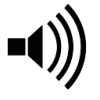
This may not make sense so check out our Facebook page and you'll see what I mean (see Drinking with Santa, for example).
What's strange is that it only does it on some links and not all of them!
Anyone got any idea how I can stop this from happening?