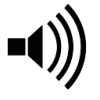Originally posted by RockHarvester on Thu 18 Jun, 2020
No worries, Nathan! We'll catch you on the next challenge! :))
Originally posted by RockHarvester on Thu 18 Jun, 2020
No problem, it's good to be busy and hopefully see you on a future challenge :-)
Originally posted by Wordbird on Fri 19 Jun, 2020
Just set it up as a normal project and then on your project settings there is a box you can tick that says "Is this a Challenge" and it will then tag the project as a Challenge - I'll also put it in the Challenge thread :-)
Just set it up as a normal project and then on your project settings there is a box you can tick that says "Is this a Challenge" and it will then tag the project as a Challenge - I'll also put it in the Challenge thread :-)
Originally posted by Vuya on Fri 19 Jun, 2020
Originally posted by Wordbird on Fri 19 Jun, 2020
Originally posted by Wordbird on Fri 19 Jun, 2020
Hi - you actually need to start your own project first (or join someone elses, of course). After you start your project, go to the bottom of your project's page, and press on 'Project Settings' - when you get to that page, scroll all the way down to the bottom, and you'll see the section 'ProCollabs Challenge'. Click on the down-pointed arrow and choose 'Night & Day Challenge' - then press 'Save Changes'.
Once you do that and go back to your project's page, you will see that it is now a part of the Night & Day Challenge. Then you can upload your ideas/tracks/lyrics - and/or send out invites, etc...
https://www.procollabs.com/project/2156
There’s still time to get involved if you fancy starting a project of your own.
Originally posted by Vuya on Wed 08 Jul, 2020
Beautiful! Well done all! :-)