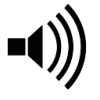Originally posted by Estie on Sun 22 Dec, 2024
Hi Estie, Make sure you are using an accepted format:
- jpg
- png
- gif
Minimum size for images suitable for printing:
- At least 4.75 x 4.75 inches (12 x 12cm)
- At least 300 dpi
Absolute minimum size, for general online uses only:
- At least 350 x 350 pixels
- At least 72 dpi
The maximum file upload size is 10MB.
Hi Estie, Make sure you are using an accepted format:
- jpg
- png
- gif
Minimum size for images suitable for printing:
- At least 4.75 x 4.75 inches (12 x 12cm)
- At least 300 dpi
Absolute minimum size, for general online uses only:
- At least 350 x 350 pixels
- At least 72 dpi
The maximum file upload size is 10MB.
Originally posted by DrewRoss on Sun 22 Dec, 2024
I've tried using gif and jpg and none are uploading properly. When I click on the cover also, the track begins playing, so I think there is a technical error in the system.
I've tried using gif and jpg and none are uploading properly. When I click on the cover also, the track begins playing, so I think there is a technical error in the system.
Originally posted by Estie on Sun 22 Dec, 2024
Yes, The track should play when a user clicks the cover art. That is a feature. You should see an "edit" button on the bottom right of the cover art to change the cover art on your project. You can also edit your cover art by going to your "New Project Checklist" and uploading and saving it there.
Yes, The track should play when a user clicks the cover art. That is a feature. You should see an "edit" button on the bottom right of the cover art to change the cover art on your project. You can also edit your cover art by going to your "New Project Checklist" and uploading and saving it there.
Originally posted by DrewRoss on Sun 22 Dec, 2024
Hi I have tried what you suggested. However I am not sure where the 'New Project Checklist' is please? But I have tried changing the cover from the project front page and also by clicking on one of the tabs and it will not change. It reverts back to the old cover, even after I have deleted that.
Hi I have tried what you suggested. However I am not sure where the 'New Project Checklist' is please? But I have tried changing the cover from the project front page and also by clicking on one of the tabs and it will not change. It reverts back to the old cover, even after I have deleted that.
Originally posted by Estie on Sun 22 Dec, 2024
Hi Estie,
Sometimes when you change a cover art image, it doesn't show right away. Usually because the browser needs a refresh - or even sometimes a hard refresh. Try holding down the CTRL button & the F5 key (at the same time) for about 7 seconds. Then close the page and go back to it. That might work. If not, try using a different browser. If you're using Chrome to sign into the site, try Firefox.
At the moment, I see a pretty red coverart - is that the pic?
Hi Estie,
Sometimes when you change a cover art image, it doesn't show right away. Usually because the browser needs a refresh - or even sometimes a hard refresh. Try holding down the CTRL button & the F5 key (at the same time) for about 7 seconds. Then close the page and go back to it. That might work. If not, try using a different browser. If you're using Chrome to sign into the site, try Firefox.
At the moment, I see a pretty red coverart - is that the pic?
Originally posted by RAVEN on Sun 22 Dec, 2024
Hi Raven
It is the old cover, still and I am not on Chrome or Firefox, it is Mac. I have tried hard refresh and also signign in and out and there is something wrong with it. I have uploaded the new cover as my profile picture, there's no problem. But the new cover has the new song title on it, which should read, 'Favourite Gift' - rather than 'Plaything'
Hi Raven
It is the old cover, still and I am not on Chrome or Firefox, it is Mac. I have tried hard refresh and also signign in and out and there is something wrong with it. I have uploaded the new cover as my profile picture, there's no problem. But the new cover has the new song title on it, which should read, 'Favourite Gift' - rather than 'Plaything'
Originally posted by Estie on Sun 22 Dec, 2024
I can see your new cover art now, Estie on a different browser. Hopefully it will update soon.
I can see your new cover art now, Estie on a different browser. Hopefully it will update soon.
Originally posted by DrewRoss on Sun 22 Dec, 2024
I can see it as well. I did a hard refresh and I can see it.
Estie - when you have a chance, can you please totally restart you computer, then sign in again and check if the picture updated. Drew and I can see the new pic, so there aren't any errors with the site.
I can see your new cover art now, Estie on a different browser. Hopefully it will update soon.
Originally posted by DrewRoss on Sun 22 Dec, 2024
Hi Raven,
Okay thanks for letting me know!
Best
Estie