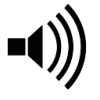Originally posted by NobodyInteresting on Wed 17 Jan, 2024
Lyrics don't show up when they're uploaded. You can copy & paste the lyrics to your project page. Click on the pencil next to 'Lyrics' then paste them into the box and press 'Save Lyrics'.
Lyrics don't show up when they're uploaded. You can copy & paste the lyrics to your project page. Click on the pencil next to 'Lyrics' then paste them into the box and press 'Save Lyrics'.
Originally posted by RAVEN on Wed 17 Jan, 2024
Have a look at this video screenshot, as you can see when I clicked on the lyrics file name, I should be able to see the lyrics on the next screen but I can't.
https://drive.proton.me/urls/DQ6TAATK8G#sM13aoQ0It22
Also, what's the point of having a comment section on that screen if nobody can see the lyrics to comment on?
Originally posted by NobodyInteresting on Thu 18 Jan, 2024
Hi
Thanks for asking these questions. It's always better not to assume you know how something works and rather just ask about it and avoid some frustration.
I just looked at your video, it actually shows the same behaviour as you've described in your post, the same behaviour as others are experiencing, and the same behaviour as per the site design. If I've missed the point of the video, please let me know so I can try to answer your question on that.
As for the lyric 'document' that was uploaded to the project, yes, as a 'document' it goes into the 'project files' section. And it remains there where project members can download it, view it, edit it, or otherwise post a comment about it. It's the file itself. If you want to post lyrics to be viewable in the project, you must enter them into the project edit area where it is labelled 'lyrics'. When you post your lyrics there, they will show for the project. Can anyone post the lyrics for the song? No. Only the project owner/manager. So the normal process here is to settled on the finished lyrics and then post them in that section for the project. And no, you don't have to retype everything, you should be able to cut and paste from the document, as Raven suggested.
If your idea is to collaborate on the lyric writing, you can try the 'writing room' area. There, you can have a private conversation and discussion. So for example, your collaborator could post their lyrics in there, then you could see it and comment or make changes, and you can go back and forth to collaborate on the lyrics. If you finish them in that area, just cut and past the final lyrics into the project lyrics section.
What's the point of having a comment section on that screen if nobody can see the lyrics? Well, as mentioned, its an uploaded file. Your collaborators can download, open, view, and then make any comments about that file so that others can read it, if that's what you want to do.
Is it a nice idea that you want to click on the lyrics file and have it open directly so you can read it without the hassle of downloading? Well, yes, I like that idea. Perhaps if you have any constructive feedback and feature requests for the site, you might try politely posting them in the feature request area in the forums or sending a message directly to support. We're always adding to the feature and improvements list.
Also, you mentioned that you can't actually get access to the lyrics in the first place. Are you meaning that your collaborator has posted in a file format that you can't open? If that's the case, I would suggest that you just reply to them directly and ask them to post in whichever format you can actually use. There is also a 'brief' area in the project section where you can actually put in any special instructions for collaborators or anyone who auditions. Just make a note in there. For example .txt (text) or .pdf files can be easily downloaded and opened on any computer or device, so could be a good option if you don't have MS Word.
One more thing, you might want to try pdf files for the lyrics and see what happens. I believe its possible to get your browser to actually open pdf files immediately, rather than downloading. So that could be something to try out.
Hope that's helpful. There is also a tutorial section on the site that might help you getting started (top right dropdown menu).