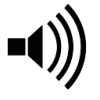Does anyone else ever have trouble getting replacement artwork to stick? I can choose a new image, select the file, then select to upload and save, yet every time the old artwork reappears. Even after I delete the old artwork, the same thing happens. This has happened on profile photos, too. I've tried using different browsers to see if that makes any difference. Any suggestions?
#3272 Posted Mon 07 May, 2018 8:54 am
Does anyone else ever have trouble getting replacement artwork to stick? I can choose a new image, select the file, then select to upload and save, yet every time the old artwork reappears. Even after I delete the old artwork, the same thing happens. This has happened on profile photos, too. I've tried using different browsers to see if that makes any difference. Any suggestions?
Originally posted by Astronut on Mon 07 May, 2018
Hey Kevin. I believe what is happening is not a bug as such but rather a feature of caching of the images. Meaning, it is actually changing, but the browser does not check and continues to use a copy of the previous file. The image should update in time.
Not ideal though. Something to improve on. But for the time being it helps with faster loading of pages.. assuming its not a bug!
Btw. Others may well be seeing the updated image even when you don't.
Not ideal though. Something to improve on. But for the time being it helps with faster loading of pages.. assuming its not a bug!
Btw. Others may well be seeing the updated image even when you don't.
#3273 Posted Mon 07 May, 2018 9:10 am
Yes, I had this happen recently as well when I changed my profile image, it didn’t show up and I kept seeing the old image. I cleared my history and it showed up on my iPad, although my phone was still showing the old image (until I did the same thing on the phone) :)
#3274 Posted Mon 07 May, 2018 11:28 am
It happened to me once or twice as well - usually when my connection is weak. I do a hard refresh, clear my cache, then it is fine.
#3275 Posted Mon 07 May, 2018 11:38 am
I changed my profile picture about ten minutes ago and still do not see the changes. I tried refreshing my browser, clearing history and logging off and back on again to no avail. I do remember this happening before and the picture eventually updated. It's been a while though, so now I am wondering if I did it wrong? lol
#3276 Posted Mon 07 May, 2018 12:47 pm
I changed my profile picture about ten minutes ago and still do not see the changes. I tried refreshing my browser, clearing history and logging off and back on again to no avail. I do remember this happening before and the picture eventually updated. It's been a while though, so now I am wondering if I did it wrong? lol
Originally posted by DrewRoss on Mon 07 May, 2018
Haha, love your new pic! :)
#3277 Posted Mon 07 May, 2018 1:01 pm
Haha, love your new pic! :)
Originally posted by RAVEN on Mon 07 May, 2018
I still can't see it! lol
#3278 Posted Mon 07 May, 2018 1:10 pm
I still can't see it! lol
Originally posted by DrewRoss on Mon 07 May, 2018
Oh I can, and I'm giving you a round of applause! ;)
#3279 Posted Mon 07 May, 2018 1:12 pm
:-)
@Kevin... I can see your new project art. ;-)
@Kevin... I can see your new project art. ;-)
#3280 Posted Mon 07 May, 2018 1:33 pm
Cntrl+refresh in Chrome - it's the cache. Since there are hundred of images used on the site for cover art and mugshots, it's a balance between functionality and speed. If you go to the stream, for instance, without the image caching, you would be downloading everyone's profile picture each time (lots of extra MBs of downloading).
I just came onto this thread and read you guys changed your profile pictures, but I was seeing the old ones. Cntrl+refresh and I see the new ones. Kinda annoying and confusing I know. Probably a better way to manage this so might have to call in the experts and ask :) But for now, know that the images are changing, just that it might now show to you (and others) immediately.
I just came onto this thread and read you guys changed your profile pictures, but I was seeing the old ones. Cntrl+refresh and I see the new ones. Kinda annoying and confusing I know. Probably a better way to manage this so might have to call in the experts and ask :) But for now, know that the images are changing, just that it might now show to you (and others) immediately.
#3281 Posted Mon 07 May, 2018 1:52 pm