I uploaded an image when I created the project, Linus AG, but it never showed up propertly. Instead of the image I uploaded, it shows a black image I'm now trying to replace it, but it's not working. When I select upload the picture appears. But when I hit save, it reverts bakc to the black image.
Again I'm trying to meet the deadline for the another challange :) Can you help me fix this so I can complete the process to put it in the Music Store?
Thanks,
Paul
Originally posted by paulelong on Fri 01 Feb, 2019
Hi Paul - that's odd (no pun intended). Try going back to the cover art area. Under the current cover art pic (the black image) you should see 'Delete Cover Art. Press it, then press 'Browse' and select the image you want. Then press 'Upload and Save Cover Art'.
If you still see the black image when you're on the project page, try doing a hard refresh by pressing and holding down the control & F5 key. If you still can't see the image, maybe you can try using another browser to upload your cover art.
Hopefully that will work, if not, I'll pass this on to Lee for further inspection. :)
Now just waiting for sign off from the two other participants. BTW, only one TSTStudio was really involved as he did the mixing. I was trying to work with Zak for lyrics, but we ran out of time. But I did use his melody for a guitar part, so I decided to give him a little credit for that.
Paul




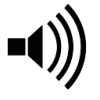
I uploaded an image when I created the project, Linus AG, but it never showed up propertly. Instead of the image I uploaded, it shows a black image I'm now trying to replace it, but it's not working. When I select upload the picture appears. But when I hit save, it reverts bakc to the black image.
Again I'm trying to meet the deadline for the another challange :) Can you help me fix this so I can complete the process to put it in the Music Store?
Thanks,
Paul