This is strange. I got the notification that my audition was approved (and it's there in the project's tracks), but I still can't upload anything else than another audition. Normally at this point the Upload Audition button is replaced by a button that says Upload Track.
Originally posted by aksu on Tue 11 Feb, 2020
Hi Aksu. Check with the project manager. It is possible that when they have accepted your audition, they have opted for you to not be able to upload additional tracks to the project. In that case, what you can do is to upload a new version of the track/part that was accepted.
In otherwords, if you got accepted for a guitar part, you can keep uploading new versions of that guitar part. But if you wanted to add a vocal part, you'd have to audition that part.
If the project owner did this by mistake, they can go into the project settings area and assign you access to the project so that you can upload anything you want. Can't remember what the setting name was, but something about 'permissions'.
Hope that helps?
Hi Aksu. Check with the project manager. It is possible that when they have accepted your audition, they have opted for you to not be able to upload additional tracks to the project. In that case, what you can do is to upload a new version of the track/part that was accepted.
In otherwords, if you got accepted for a guitar part, you can keep uploading new versions of that guitar part. But if you wanted to add a vocal part, you'd have to audition that part.
If the project owner did this by mistake, they can go into the project settings area and assign you access to the project so that you can upload anything you want. Can't remember what the setting name was, but something about 'permissions'.
Hope that helps?
Originally posted by MonkeyC on Tue 11 Feb, 2020
Yep, its in the project settings, under the 'Permissions' tab.
I've never noticed those settings before. I'll send your answer to the manager and let's see if we can figure this out.



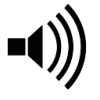
This is strange. I got the notification that my audition was approved (and it's there in the project's tracks), but I still can't upload anything else than another audition. Normally at this point the Upload Audition button is replaced by a button that says Upload Track.