I am trying to upload artwork. I find the file, click upload and save, after a short pause it reverts to the previous setting and the artwork has not changed. I am using Windows 10 and Firefox, I have tried Ctrl + F5 without effect and I have tried using Microsoft Edge and get the same result.
I have read previous posts on this topic and it mentions deleting current atwork, but I cannot find anywhere to do this.
Any ideas anbody.
Originally posted by Eboracum on Fri 18 Sep, 2020
Hey, Andrew. This is a common issue, but in a nutshell, it is probably changing.
What is normally happening is that the image is just being cached locally, and even when you do a full refresh it seems not to show.
If you let us know what the new image should be, post a description here and we'll let you know if its what we're seeing or not. Meanwhile, you should see the update soon.
Cheers
Lee
Thanks for your help.
The image is an open book and a chess set that reads "Queen's Gambit Accepted." On my only project.
It lets me choose the file and displays the jpg, but when I click on "save und upload," it returns to the picture of the generic record.
Originally posted by SnoSpeaks on Sun 28 Mar, 2021
Hi Matthias,
Sometimes it takes a little while for project art to appear after uploading and you can also try refreshing your browser.
It does look like your image is appearing now so you should be all set. ;-)
Drew
Originally posted by SnoSpeaks on Sun 28 Mar, 2021
Yes, what Drew said. :)
We have a few issues every now and again with members not being able to see their cover art. You can try doing a hard refresh by holding down the CTRL button & the F5 key, for about 5 seconds. You can also try signing in with another browser to see if the cover art shows up for you. Or try clearing your cache.
I do see your cover art (very cool pic) so hopefully you'll be able to see it as well.






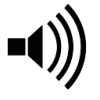
I am trying to upload artwork. I find the file, click upload and save, after a short pause it reverts to the previous setting and the artwork has not changed. I am using Windows 10 and Firefox, I have tried Ctrl + F5 without effect and I have tried using Microsoft Edge and get the same result.
I have read previous posts on this topic and it mentions deleting current atwork, but I cannot find anywhere to do this.
Any ideas anbody.