...
Originally posted by Impulse on Tue 11 Apr, 2023
Hi iLLy
The support link can be found in the menu drop down on the top right. It says "Contact Us". Otherwise you can email direct to support@procollabs.com.
About the issues you are having, the login uses a 3rd party to detect iffy behaviour when loging in, so for some reason you are acting like a bot. I don't why. We've seen this on a few cases with members, so we are continuing to fine tune this feature so that real members are able to get logged in without any hassle. It's always a balance to be honest so bear with us on this.
For downloads, as far as I recall, you (they) will always get a zip file when downloading tracks. This is because there is always more than one file that is downloaded and includes a txt file that describes the files downloaded and copyrights of those files. So I don't think there is a way to just get a wav or mp3 directly. As far as not having access to zip, I'm not sure that's true in 2023. Maybe they are downloading on phones? Even then, I just looked at there seems to be unzip features on both iPhone and Android. MacOS, Windows, and Linux all seem to have unzip tools available in the latest versions too. Otherwise, there are installable utilities that will do the job. On Windows and Linux, you can suggest them to try https://www.7-zip.org. If it is another system and they still aren't able to unzip your files, post back here with the OS name and maybe someone here might have a suggestion. I'm gonna go out on a limb here and suggest that anyone who wants to use your files and record with a DAW should be able to figure out how to unzip a file.
About sending alternative links, generally that's not possible in PMs. The main reason being just a protection for all members and users against potential spamming (we have a lot of free and unverified user accounts on the site). The other reason is that there shouldn't be any need as the files should be uploaded and downloaded to/from projects to help members to observe the rules around copyrights, and generally just to keep things organized. I know that can be a bit frustrating and we will be looking at this more as we improve the site, but right now I would simply ask your collaborators to discover how to unzip a file. It really is a simple task. I guess an alternative you could try if really needed would be to share email addresses (you can add them in your profile page) and then setup a dropbox account and collaborate on projects that way.
Hope that helps. Obviously, not so helpful if you can't login and see it. But hopefuly that can be improved very soon. In the meantime, you could try using a different browser and clearing all your cookies. If anything seems to solve the login problem for you please post back here so it can help others.
Hi Lee, thank you for your reply. This is not a solution for me. With regard to Zip, of course, everyone today knows how to deal with such files. But there are also users who sit behind a server where such files are rejected by admin for virus protection reasons. These are filtered. In addition, users come from different countries where Internet rules are regulated differently by providers. Explaining to everyone how to deal with this is honestly too time-consuming for me. The easiest way is then to make audio files available outside of ProCollabs. Unfortunately, times in dealing with files have changed. Especially if virus checkers such as those from Norton are also used. The Windows protection system is also reacting more and more sensitively to zip and is deleting wildly. It's not really an issue at all, but it's been happening lately and surprised myself when people wrote to me. I just wanted to report it before the problem becomes more common.
The problem with logging in didn't occur at all today. Although I don't do anything differently than usual. It also only affects ProCollabs. I'm not impatient and it's pretty quiet on my account. So everything is relaxed. The important thing is that you get it resolved. Take your time.
Hiding the support link behind the menu and then naming it Contact Us might be a bit inconvenient. But it could also be my stupidity. Next time I know where to click :))
Have a nice weekend :)
Originally posted by Impulse on Thu 13 Apr, 2023
Yes. Antivirus can be manic, as can firewalls. That said, downloading mp3s in corporate environments can be equally troublesome (as can installing a DAW on a work computer!). And let's hope Microsoft doesn't stop the world from using zip files!
I'm glad the login issue was relaxed today. We've also made an adjustment on ourside and hope that will also help so that you (and others) don't experience that again.
Thanks and have a great weekend yourself.
...
Originally posted by Impulse on Tue 11 Apr, 2023
Hi Illy - I was also having some problems logging in. Same as you, I was being recognized as a bot. (sounds like a good title for a song)
I was having that issue whenever I used Firefox to sign in. I love Firefox, so it's always my go-to browser. When I use Chrome, I don't have that problem at all. As Lee mentioned, he made some adjustments so hopefully we won't have that issue any longer - but if it does happen again, try using a different browser and let me know if the issue continues.
...
Originally posted by Impulse on Tue 11 Apr, 2023
As an IT specialist, and from experience in these problems, not with just this site, but others too, it could be because of your IP address is being marked as previously spamming, and this is done from DNS, have you tried changing your DNS? I would change it to (I'm not sure if IP addresses are allowed here), but if it shows 'DELELETED' then I can't help you, but just in case it's allowed, changing the DNS address to Googles public system (8.8.8.8 and 8.8.4.4 as primary and secondary respectively) should allow you to login to all websites, including this one without being flagged as a bot.
Bot flagging is usually done at your ISP's DNS server. I used to be flagged as a bot even on Google, and I was always presented with a captcha image to verify I'm human, but changing my DNS stopped it.
I'll compile instructions on how to change DNS on both the Mac and PC (Windows 10/11) and post it here soon.
Another option if you live outside the USA, is to use a VPN.
I forgot to mention, if your IP is dynamically allocated by your ISP, then you can request a new IP address by unplugging you ISP router/modem wait a few minutes, then plug it back in, this 'should' force a new IP address request, then try logging in to this website, if it's still the same, then changing DNS or using a VPN is the only options you have.
OK, here's the instructions on how to change DNS on PC (Windows 10/11) and Mac.
PC (Windows 11):
To change the DNS address on Windows 11, open Settings > Network & internet and select Ethernet or Wi-Fi. Then open the “DNS server assignment” settings and change the DNS address
PC(Windows 10):
To change your DNS server on a Windows 10 computer, go to Settings > Network & Internet > Change Adapter Settings. Then right-click a connection and select Properties > IPv4 > Properties. Finally,select Use the following DNS server address
Mac:
Choose Apple menu > System Settings, click Network in the sidebar, click a network service on the right, click Details, then click DNS.
Let me know if this has solved any login problems.





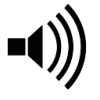
...