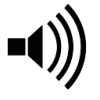Originally posted by NobodyInteresting on Wed 10 Jan, 2024
Hello!
If I recall correctly, files go firstly into the archive when deleted from the project, or when new versions replace the older versions. So they are not actually gone gone, initially, and can be recovered into the project.
To properly delete them, it is a manual process, and you do that from the File Management page (button on the project page). So no, they don't automatically get deleted after a certain time.
So if you don't delete the files manually in the project, they remain in the archive and that space continues to contribute to your space quota. To free up the extra space, delete them manually in the File Management.
There's a little more info in the tutorial:
https://procollabs.com/tutorials/file-storage-management
Hi - good question. I'm not 100% sure, but I believe it remains in the trash until you either permanently delete it, or delete your account overall. I'll inquire about that, then get back to you ASAP.
{EDIT} Ha, he beat me to it. :)