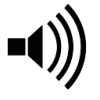Happy International Juggler's Day – yeah, don’t ask!!
2018 Birthday Song Challenge
If ya haven’t heard already – we’re currently hosting another challenge. The idea is to write and record a unique Birthday song. Everyone who completes the challenge gets a new profile badge and a $10 ProCollabs credit, good for renewals, upgrades, etc.
Sounds like fun? Then swing by the 2018 Birthday Song Challenge thread for more info, and start collaborating!
The Rough Mixer
Have you ever wanted to hear a rough mix of all the separate tracks uploaded to a project? Well now you can! If a project has individual tracks uploaded, i.e Vocals, Drums, Bass, Guitar – you will see the orange ‘Rough Mixer’ button enabled.
When you press the rough mixer button, a new window will open up and load all of the tracks into the mixer. Make sure you ‘maximize’ the screen to see the full mixer – now, you’re ready to hear the tracks play simultaneously. You can adjust the knobs to hear different versions of the tracks.
Note that this will only work for tracks that are synced. Meaning, they all start in the same place on the timeline.
Which bring us to our next subject - some good practice advice for online music collaboration from lil’ ol’ us..
Syncing Project Tracks - Working Online with Others
When a mix engineer downloads tracks from your project and imports them into a DAW, the last thing they want to find is that the tracks are not properly aligned and their first hour is then spent trying (sometimes in vain) to time-align everything before they can even get started on mixing.
Since we are all working independently, we should be aware of this potential issue when preparing and uploading our tracks.
Timing issues can occur for a number of reasons. For example, if tracks are recorded using different sampling or bit rates. Or if we mis-aligned tracks in our own DAW. Or even depending on the export format and process used, which could cut or add milliseconds at the beginning of a track (e.g. when exporting an mp3).
To counter these issues, here are some suggestions.
1/ Always check the project sample and bit rate requirements and setup your own DAW accordingly. A typical professional quality project will be recorded at 24 bit / 44.1 kHz, but this may vary depending on the project. In the project brief, you will see the required format for uploading your tracks set by the project owner.
2/ Place a sync tone at the beginning of every track. A sync tone is a short audio clip, usually a digital tone, which is placed at the beginning of each track in the project. This makes it easy to visually check and align tracks in a DAW to make sure that they are where they are supposed to be. To do this, the first recorded track in the project (often uploaded by the project owner) should include the sync tone, and all tracks recorded after should use that as a reference and include the same section in their own recordings. This acts as a kind of “count in” that can save everyone a lot of grief!
Project Timeline
The new Project Timeline is an activity stream that follows your project history by updating whenever you or a collaborator works on a project. For example, if you upload a track or leave a comment on a track you will be able to see these activities and others in the timeline.
Note that the timeline will not include activities retrospectively. Meaning, activities will only be added from now onwards and will not include your past project activities. But this should be a great new addition for all new projects going forward and we hope that you'll find this useful.
ProCollabs Blog
The Creative Music Blog is an external blog site that can be read by the public. As the name suggests, we blog about everything that is music related, which could include music tips, opinions, gig experiences, collaboration do’s and don'ts, etc. We encourage you guys to contribute as well.
If you’re interested, swing by The Creative Music Blog and sign-up. All articles are subject to our approval - so please remember, quality over quantity!
Site Moderators
Like to add a little prestige to your profile? Then consider becoming a ProCollabs Moderator.
If you feel like you’ll be a good fit and have a little time on your hands to be able to contribute to the community, please let us know by sending us a message to our Contact Us email. In turn, we’ll send you the Moderator’s role description with what the title entails.
Spread The Word!
Word of mouth counts. Spread the word about ProCollabs, if you enjoy collaborating with others, then invite your musician friends to join.
And please do stop by our social media pages and show us some lurve. We're happy that our numbers are growing, but they can triple if you guys can help pimp us too. Below are the links to our Social Media pages.
https://twitter.com/procollabs
https://www.facebook.com/procollabs
https://plus.google.com/+ProcollabsMusic
New Members
Warm welcome to all of our new members this month!
We encourage all newbies to introduce themselves in the forum introduction thread and get collaborating ASAP. There's no shortage of talented and creative individuals in ProCollabs Projectland, so jump on it! Talents in need include guitars, vocals, keyboards, drums, strings, brass and others – all in various genres!
We'll be sending out more updates soon. In the meantime, get yourself on over to procollabs.com and let's make some new and exciting music together!