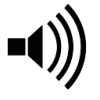Auditioning for a Project
Auditioning for a Project
So you found something you like in the Active Projects section. The project is ‘open’ and they’re looking for collaborators with your particular talent. Your next step is to submit an audition for the project.
Before you do anything, you’ll want to check the project brief for directions, and the collaboration agreement in place to ensure that you’re clear with the project’s direction and intended outcome.
If you don’t agree with, or aren’t clear about something that has been mentioned but are still hopeful to the possibility of collaborating, why not send a private message to the project director and open up a dialogue. Maybe they’ll be open to your idea or request.
If you’re happy and want to go ahead and audition, we’d suggest that in the first instance you don’t go all out and upload a completed masterpiece. If it takes time and effort on your part to prepare your audition then you will likely be sorely disappointed if it does not suit the project’s vision and is not accepted. Try not to take it personally though!
As a rule of thumb, it can be a better approach to prepare and submit your initial idea or an example rather than a completed performance. Your audition should be enough to allow the project collaborators to be able to make a decision, but not so much that you become frustrated if it turns out that your efforts have been in vain (though every audition is surely a valuable learning experience in itself :).
For example, write just the first verse and chorus instead of the whole song. Or record a rough version or idea for the first minute of the song instead of obsessing over a final polished guitar, drum or vocal performance.
Remember also that you may be competing against other auditions. You do need to make it count, but the trick is to strike a good balance.
A final point to note; if for whatever reason it turns out that your audition is not accepted and you therefore do not become a collaborator in the project, it does not mean that you are then free to take your own version of the song and reuse it elsewhere. Files downloaded from a ProCollabs project continue to be the property of the contributing members and, unless otherwise agreed, are provided for download specifically for the purposes of collaboration in the project only.
How To Upload Your Audition
- Go to the project that you want to audition for, click the Upload Audition button on the left side of the project summary. If you cannot find the button, it maybe an 'invite only' project and you will not be able to audition unless you have been invited to the project.
- Choose the file to upload. The orange indicator will show the upload progress. This may take some time for larger files.
- Give your track a title, and a label. E.g. Lead Guitar Audition (guitar)
- Then confirm how you intend to participate in the project. This will normally be as a joint work collaborator, but other options (depending on the project setup) may include: work-for-hire, or contributing under a Creative Commons license. Be sure to READ the Collaboration Agreement.
- If you're lyrics or audio includes explicit content, or uses loops (such as from commercial loop and sample packs) you must declare this.
- Confirm the copyright declaration. Your work must be original, or you must have the permission of the copyright owner of the original work to be able to upload and participate in the project.
- You can include a short message to the project director. It is a good idea to introduce yourself and the vision you have for your part. Or to include conditions for accepting your audition.
- Click the "Confirm, Agree, and Submit to Project" button. This will only be available after your file has been uploaded and is ready to submit. After submitting your file, please be patient, as the process can sometimes take a while, depending on the file's size.
Once completed, you will be able to see your audition on the project page. If it is a public audition, other members will be able to listen to it too. You can also find a list of projects that you are auditioning for on your Dashboard.
And don't wait too long after submitting your audition. Project Directors are expected to act swiftly in reviewing, accepting, or declining your audition! If you no have response within one week then do send a private message to the Project Director.
Once your audition is accepted into the project, any new version of your track should be uploaded using the "Upload New Version" function which you can find in the tracks 'action' controls or as a shortcut This will automatically archive the previous version and all comments on your various track versions will be maintained in one place.
GOOD LUCK with that audition!