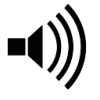Account funds are where you can find and manage your ProCollabs credit and cash.
You can get to the Funds tab by going to your Dashboard -> Profile Settings -> Funds. Alternatively, click on the $ (dollar) sign in the top navigation bar.
In this section you will see the amount currently held 'inCredit' and the amount held 'inCash'. The total amount is displayed in green as 'My Balance'.
Credit is ProCollabs currency that can be spent only on the site. For example, use credit to purchase premium add-ons like extra space, or to renew your annual membership.
Credit cannot be converted to cash. So be aware that if you convert your cash into credit, you cannot convert it back to cash again.
Credit does not expire, so whatever you get in credit will remain with your account for as long as you are a member of ProCollabs. However, if you leave and delete your account, all remaining credit will be lost.
It is also possible to transfer Credit to another member. Note that you may not transfer Cash directly, but you may convert Cash to Credit in your own account first, and the make a Credit transfer to another member.
Once the Credit is transferred, the member will receive the Credit balance in their account and can spend it on the site as normal, for example, to purchase an annual membership plan or premium service.
You can get credit a few ways. One way is via Procoallabs, e.g. if we award you a prize in 'credit' for winning a challenge.
Another way is to deposit Cash into your account and convert it to Credit.
A third way is to have a member transfer credit to you. For example, if they wanted to pay for your annual membership fee.
Yet another way would be to receive a Credit Voucher from ProCollabs.
Cash is.. cash! It's the real greenback that you can transfer out of your ProCollabs account and into your PayPal account.
Cash can be used to pay for all premium add-ons, just like credit.
Cash is also necessary in order to pay collaborators in a work for hire project.
Cash does not expire and can be withdrawn at any time. However, there is a minimal withdrawal amount of $5. In addition, there is a $1 administration charge for any withdrawal.
For example: If you had $5 in your account, you could request to withdraw it. However, you would receive $5 - $1 = $4 in your PayPal account.
To withdraw cash, you must have a PayPal account. Further, for security reasons, in order to request a withdrawal, you must use a PayPal account email that we already have on file. I.e. the same PayPal account email that you used to purchase your annual membership. If for some reason there is a change or this is an issue, you will need to use the 'contact us' form and let us know.
If you leave the site, and if you do not take out your cash at that time, any remaining balance will be paid directly to the PayPal account using the information that we have on record.
You can fund your account with cash from your PayPal account by going to the Profile Account section and selecting the 'Cash Deposit' option (item #500) under 'Purchase Premium Services'.
Use the 'Purchase Quantity' to set the value of your cash deposit. I.e. Qnty 5 x $1 = $5 deposit.
Create the invoice and make the payment using your PayPal account. The amount will be immediately credited to your account as Cash.
If you participate as a session artist in a work for hire project, you will see that the project funds due to you are held temporarily in 'escrow'. This means that the project owner has paid your fee, but the fee is not released to you until the work is completed and the project owner accepts the work.
Vouchers are issued by ProCollabs and members cannot purchase them seperately. Vouchers can be either Cash or Credit vouchers.
If you have a voucher code, select the 'Redeem Voucher' option and paste the voucher code.
The value of the voucher will be immediately added to your account balance.