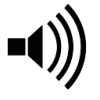Music Library Publishing, Distribution, and Sales
 Once a project is completed, it will become the latest and proudest showpiece of the ProCollabs Music Library. At this stage, you'll want to consider how your song is presented to your audience, both members and the general public, and also decide whether you want to allow downloads and sales. The Publishing Settings page allows you to make changes in the way your song is seen, heard, and made available.
Once a project is completed, it will become the latest and proudest showpiece of the ProCollabs Music Library. At this stage, you'll want to consider how your song is presented to your audience, both members and the general public, and also decide whether you want to allow downloads and sales. The Publishing Settings page allows you to make changes in the way your song is seen, heard, and made available.
To access the Publishing Settings, go to the song's datasheet page and click the red 'Publishing Settings' button. Only the designated song administrator can access this page to make changes. The song's copyright owners will also be able to view these settings, but not make changes.
The Role of the 'Administrator'
The song's administrator is the person who can make changes to the publishing and sales options for the track on ProCollabs. Where there are co-authors/writers, and multiple artists/producers/etc with copyright interests, this person represents them all with regards to the publishing setup and options on ProCollabs, after a song has been completed.
The Administator can be any member, but will typically be the original project manager. The role of administrator can be transfered at any time from the song's datasheet.
Being the administrator does not necessarily mean that you can just set things up in the way that you think they should be setup. If it is a joint collaboration, and particularly where it comes to sales, free downloads and use of the Creative Commons licenses, and composition royalty payments, the administrator should seek agreement with all concerned. Any sales generated on the site will be paid in accordance with these settings and the original copyright shares that have been agreed by collaborators.
The role of the administrator is essentially to manage the publishing aspects of the song on ProCollabs and act as a representative to the copyright owners.
Publishing Options
In this area, you can adjust a number of options. For each, you'll select the appropriate options for Members (inside of ProCollabs) and for Public (anonymous visitors to the site).
Publishing Status - Display this song in the Music Library?
If you do not want your project to show in the Music Library, disable these settings. Otherwise, you have the option to choose whether or not your song displays in the Music Library to the members, the public, or both.
Stream (player) - If published, who can play this track?
You have the option to choose who is able to listen to your song – public, members only, or both.
Watermark - If streaming is permitted, stream this track with a watermark?
You can choose whether or not your song streams with an audio watermark. This can help to prevent unauthorized downloads and misuse, or at least render it a painful listening experience. The audio watermark 'ProCollabs' is mixed into the song at approximately 15 second intervals.
Download - Who can download the master recording?
Set this option if you want listeners to be able to download or buy your song. Note that selecting this option alone will not permit downloads; you must also set the distribution and licensing information. See the below section on "Sales and Distribution Settings"
Note also that whenever an option is enabled for the public, it is automatically enabled for members too.
Make sure you press the 'Save Settings' button once you're done.
Sales and Distribution Settings
These settings apply when you have opted to allow downloads of your track. You can either set a price and sell your music, or allow free downloads with a Creative Commons license. Advanced users can also set their own custom download licensing terms for free downloads.
We strongly recommend that you review and fully understand your choices here before making any decisions. In many cases, these settings should be set in agreement with any co-owners of the song.
In this section, you will need to decide if you will sell your music, or allow free downloads under a license. And you must also agree how and what composition royalties will be paid to the song's authors and composers, if any.
Selling you music
To sell your music, select the "Cash Sale" option. Then, set a sale price. The minimum price is $0.99.
The price is the amount that is displayed on ProCollabs and will be paid by the buyer. However, buyers may pay more, so you can consider this to be the minimum amount.
Note that ProCollabs will deduct a 10% commission on any sale. The amount remaining is the total profit that can be earned on your sale. Put another way, you will take 90% of the actual sale price.
Please note that in order to sell your music on ProCollabs, your master recording must be a high quality file in wav format. If you publish only mp3 versions of your song, you will not be able to put your track up for sale. However, you may at anytime upload a remastered version of your published song by going to the datasheet and selecting the 'Upload Remastered Track' option.
Allowing free downloads
If you prefer to allow free downloads, you can select any one of the Creative Commons licenses. Or, you can set your own terms - but this is not advised unless you really know what you are doing!
Even with free downloads, the person downloading the track still has an option to pay for the track. The minimum price that they must pay is $0.90. Any lower and things could get very complicated when it comes to splitting up and distributing the profit, so $0.90 is the minimum, should someone choose to pay.
If you are unsure which license to choose, a safe bet would be the BY-NC-ND, which stands for ‘Attribution', 'NonCommercial', 'NoDerivatives'. This is the strictest license available under the Creative Commons options which allows listeners to download it and share it with others, but they cannot change it or sell it, etc.
Composition/Mechanical Royalties
In this section, you will need to set how much is to be paid out to the song's authors and composers from the sales profit. These are the composition copyright owners (as opposed to the master sound recording copyright owners who are essentially selling their recording of the song).
Particularly in the case that this is the first release of the song (i.e. first time it is being published), the royalty amount should be agreed with songwriters. If the songwriters are also the master owners, then this is not such a concern. However, where these individuals are different, then this arrangement needs to be properly and fairly agreed upon.
Where the songwriter (author/composer) is a current ProCollabs member, but is not the same person as the recording artist (master owner), and if there is no other prior agreement in place, or in case it is not possible to contact or discuss this issue with the songwriter(s), then the administrator may choose to set the amount paid to either of: 1/ a percentage of net sales equal or greater than 9% for each unit sold, or 2/ a fixed rate payment of nine cents ($0.09) per unit sold. Alternatively the administrator could select the 'not applicable' option and handle payments to songwriters separately or at a later time.
Pay a percentage of net sales
You may choose this option to arbitrarily pay composers/authors a percentage share in any net sales profits received. Meaning, a percentage of the total profit is deducted for composers/authors, and then divided up in accordance with the composition copyright shares that have been agreed. In this way, if a buyer pays more than the minimum sale price, composers/authors will also earn more.
Pay a fixed rate on each sale
You may select this option if you have agreed with songwriters/authors to pay a fixed amount for each download. In this case, composition owners will split this rate between them in accordance with the composition copyright shares that have been agreed.
Not applicable setting
In many cases, the same people who own the composition will own the master. In that case, you may choose to use the "Not Applicable" option. There are many other reasons why you may choose this option too, some include: where you have already paid royalties for a mechanical license, authors are not members on ProCollabs and you will be paying them directly, or where the composition is in the public domain, etc.
By selecting this option, it simply means that all profits earned will be paid to the song's sound recording copyright owners only, and composition rights owners will not automatically receive a payment in the event of a sale.
Save your selection and you are done!
You can change any of these settings at any time. We also suggest that once everything is setup, you do log out of the site and test to ensure things are working as you'd intended.
Record of Distribution Amendments
Each time you make a change to the Sales and Distribution settings, a record is kept. You can see the time and date of any changes that you have made to the song's licensing and options from here.
Example Sales Payments
Below are three examples of how ProCollabs calculates and pays on sales income which is generated from songs sales on the site using the various composition royalty settings.
1) Example with "Pay a percentage of net sales royalties" option setting.
TRACK A is sold for $1.00.
ProCollabs deducts 10% = $0.10 -> to ProCollabs. The remaining amount ($0.90) is the total payable profit to master owners.
There are two songwriters who own the composition copyright, and the percentage amount is set to 40%. Each songwriter has an equal interest (50/50 or 50% each).
$0.90 x 40% = $0.36.
$0.36 x 50% to be paid to each songwriter = $0.18.
There are two recording artists who own the master sound recording, they each have an equal interest (50/50 or 50% each).
Amount remaining after paying out to ProCollabs and authors/composers is $0.60.
$0.60 x 50% = $0.30 paid to each recording artist.
2) Example with "Pay a fixed rate on each sale"
TRACK B is sold for $1.00.
ProCollabs deducts 10% = $0.10 -> to ProCollabs. The remaining amount ($0.90) is the total payable profit to master owners.
There are two songwriters who own the composition copyright, and the fixed rate amount is set to $0.50. Each songwriter has an equal interest (50/50 or 50% each).
$0.50 x 50% to be paid to each songwriter = $0.25.
There are two recording artists who own the master sound recording, they each have an equal interest (50/50 or 50% each).
Amount remaining after paying out to ProCollabs and authors/composers is $0.40.
$0.40 x 50% = $0.20 paid to each recording artist.
3) Example of "Not Applicable" setting.
TRACK C is sold for $1.00.
ProCollabs deducts 10% = $0.10 -> to ProCollabs. The remaining amount ($0.90) is the total payable profit to master owners.
Since the author/composer 'not applicable' option has been chosen, no payment is made to the songwriters.
There are two recording artists who own the master sound recording, they each have an equal interest (50/50 or 50% each).
Amount remaining after paying out to ProCollabs is $0.90.
$0.90 x 50% = $0.45 paid to each recording artist.