#1520 Posted Fri 03 Jun, 2016 9:57 am
Ahh Vuya,
Not only are you my biggest Fan, you are also my only Fan. : - )
So...since you asked here is another great read........
http://ehomerecordingstudio.com/electric-guitar-microphones/
T
Originally posted by tomic on Thu 19 May, 2016
Number 1 fan here............. Great stuff, I have the SM57 which I use, and as I'm always playing around with sounds I'll check out some of the others. I reckon it would be good if you could go somewhere and record using them before you buy, sort of a instrument and microphone studio testing place............bit like a studio version of a music shop :)
#1524 Posted Sun 05 Jun, 2016 3:36 am
Ok, Ive found another winner.
This is one app I might actually use.
http://www.prosoundnetwork.com/gear-and-technology/mackie-ships-ios/android-prodx-mixers/46164
Originally posted by tomic on Fri 03 Jun, 2016
http://mackie.com/products/dl32r
These are cool from Mackie as well for live sound for small gigging bands.
These are cool from Mackie as well for live sound for small gigging bands.
#1525 Posted Sun 05 Jun, 2016 3:38 am
I know a few people who use Harrison Mixbuss and Mixbuss 32c. I've found the output sounds to be more realistic to using an analog board. It's not perfect but few things are. Here are youtube videos covering the Mixbuss family.
https://www.youtube.com/watch?v=8JI1LeLEgbs
Hope it helps,
TC
https://www.youtube.com/watch?v=8JI1LeLEgbs
Hope it helps,
TC
#1532 Posted Mon 06 Jun, 2016 6:35 pm
Here are some ideas on what you may like to use when the phrase, "add some verb" gets to you.
http://www.sonicscoop.com/2013/11/03/the-five-main-types-of-reverb-and-how-to-mix-with-them-by-jamey-staub/
http://www.sonicscoop.com/2013/11/03/the-five-main-types-of-reverb-and-how-to-mix-with-them-by-jamey-staub/
#1538 Posted Thu 09 Jun, 2016 4:28 pm
This is an article I found in Digital Music News. It gives some insight into why and what rights holders are dealing with today
http://www.digitalmusicnews.com/2016/06/06/simple-trick-extend-music-copyright-forever/
http://www.digitalmusicnews.com/2016/06/06/simple-trick-extend-music-copyright-forever/
#1539 Posted Thu 09 Jun, 2016 5:25 pm
Here are some ideas on what you may like to use when the phrase, "add some verb" gets to you.
http://www.sonicscoop.com/2013/11/03/the-five-main-types-of-reverb-and-how-to-mix-with-them-by-jamey-staub/
Originally posted by tomic on Thu 09 Jun, 2016
This is a great article, thanks for sharing! :)
I have a very strong peeve towards reverb(s) and how they're applied to my vocals. I just hate sounding like I'm singing from the inside of a cave or in a huge arena that is faaaaaaaar far far away. When my main vocals are drowning in reverb, I cringe. :/
I have a very strong peeve towards reverb(s) and how they're applied to my vocals. I just hate sounding like I'm singing from the inside of a cave or in a huge arena that is faaaaaaaar far far away. When my main vocals are drowning in reverb, I cringe. :/
#1540 Posted Thu 09 Jun, 2016 7:56 pm
My father told me that a woman is always right otherwise you sleep outside or with the fishes.
: - )
TC
: - )
TC
#1541 Posted Thu 09 Jun, 2016 8:08 pm
There are the dangerous times when the evening is uneventful and I sit and think. Sometimes I try to think, but nothing happens.
: - )
Tonights little thought for the evening has to do with what I've found to be my guidelines when transferring a song or tracks for up/downloading. Everyone has their way and these are my suggestions.
Sending tracks for collaborations
Sometimes I go poking around to see if there is any advice that I think I could give that would make some things easier or more efficient. In one matter I’ve noticed, the seps that are out for downloading for some projects could be made easier for people who want to add to that project. Now I know that no matter how hard we try, things happen and sometimes get overlooked or forgotten.
This is what I do when preparing tracks for a collaboration.
First I try to clean things up. I mean I don’t leave any tracks in the project that aren’t going to be used and I also make sure that there are no flubs, squeaks or nasty punch ins that make those pops we so hate to hear.
Once this is done and I have made sure that the tracks are complete from intro to tail (this way there is no guessing as to where things go and they load from bar one to end).
I then review my tracks and try to make sure that a mono sound get’s on a mono track. There really is no reason to record vocals or virtual instruments in stereo all the time. If you used two mics for your vocals and then blended them together to lay down into your DAW, these are still a mono tracks. If however you have a stereo mic or a set-up to deploy a stereo effect on vocals then those are stereo tracks. When it comes to triggered drums or synth tracks I listen both mono and then stereo and see which works best for the song. On a live acoustic drum set all tracks except overheads are usually kept to a mono track. The overheads don’t always wind up on stereo tracks all the time. Sometimes I get a better phase correlation or a more dynamic drum sound by using two mono tracks and pan in my DAW.
The entire idea I’m going for here is to use what is efficient and sounds the best. Not everybody has the same set-up so I try to make sure the files are compact so I give a nice clean and arranged project. This way the project will load up on a computer that doesn’t have a large amount of ram available. I like to leave as much ram for my never-ending glut of plug-ins.
I know many members are aware of these things, but a kind reminder is never wasted, is it?
Now, to get down and dirty.
Back in the day, alls us engineers and peoples had to come up with some kind of protocol to make all
transfers compatible. Of course it worked all of two weeks. Ha!
It was a great idea, but you would still get some tracks that were a complete mess.
This is how we un-treated our tracks:
Turn off or erase all automation, this includes the master buss.
Strip out all plugins. Do not hit the bypass button as some plugs will still alter the sound level even in bypass.
Remove all added effects, reverb, chorusing, delays. Anything that you added should be removed.
Set all faders to zero, and hold on. Hahahaha ha ha.
By doing transfers this way whoever was going to mix or even add to the track, would be very happy.
Don’t laugh. I got more clients to hire me, ( even though they had never heard of me) just because the engineer on the other side said the transfer was very coo and professional. Karma works very strangely sometimes.
I hope this type of protocol helps anyone who is sending or receiving transfers.
Sorry for the rambling parts, I had way too much coffee today.
:-) TC
: - )
Tonights little thought for the evening has to do with what I've found to be my guidelines when transferring a song or tracks for up/downloading. Everyone has their way and these are my suggestions.
Sending tracks for collaborations
Sometimes I go poking around to see if there is any advice that I think I could give that would make some things easier or more efficient. In one matter I’ve noticed, the seps that are out for downloading for some projects could be made easier for people who want to add to that project. Now I know that no matter how hard we try, things happen and sometimes get overlooked or forgotten.
This is what I do when preparing tracks for a collaboration.
First I try to clean things up. I mean I don’t leave any tracks in the project that aren’t going to be used and I also make sure that there are no flubs, squeaks or nasty punch ins that make those pops we so hate to hear.
Once this is done and I have made sure that the tracks are complete from intro to tail (this way there is no guessing as to where things go and they load from bar one to end).
I then review my tracks and try to make sure that a mono sound get’s on a mono track. There really is no reason to record vocals or virtual instruments in stereo all the time. If you used two mics for your vocals and then blended them together to lay down into your DAW, these are still a mono tracks. If however you have a stereo mic or a set-up to deploy a stereo effect on vocals then those are stereo tracks. When it comes to triggered drums or synth tracks I listen both mono and then stereo and see which works best for the song. On a live acoustic drum set all tracks except overheads are usually kept to a mono track. The overheads don’t always wind up on stereo tracks all the time. Sometimes I get a better phase correlation or a more dynamic drum sound by using two mono tracks and pan in my DAW.
The entire idea I’m going for here is to use what is efficient and sounds the best. Not everybody has the same set-up so I try to make sure the files are compact so I give a nice clean and arranged project. This way the project will load up on a computer that doesn’t have a large amount of ram available. I like to leave as much ram for my never-ending glut of plug-ins.
I know many members are aware of these things, but a kind reminder is never wasted, is it?
Now, to get down and dirty.
Back in the day, alls us engineers and peoples had to come up with some kind of protocol to make all
transfers compatible. Of course it worked all of two weeks. Ha!
It was a great idea, but you would still get some tracks that were a complete mess.
This is how we un-treated our tracks:
Turn off or erase all automation, this includes the master buss.
Strip out all plugins. Do not hit the bypass button as some plugs will still alter the sound level even in bypass.
Remove all added effects, reverb, chorusing, delays. Anything that you added should be removed.
Set all faders to zero, and hold on. Hahahaha ha ha.
By doing transfers this way whoever was going to mix or even add to the track, would be very happy.
Don’t laugh. I got more clients to hire me, ( even though they had never heard of me) just because the engineer on the other side said the transfer was very coo and professional. Karma works very strangely sometimes.
I hope this type of protocol helps anyone who is sending or receiving transfers.
Sorry for the rambling parts, I had way too much coffee today.
:-) TC
#1545 Posted Fri 17 Jun, 2016 2:00 am
There are the dangerous times when the evening is uneventful and I sit and think. Sometimes I try to think, but nothing happens.
: - )
Tonights little thought for the evening has to do with what I've found to be my guidelines when transferring a song or tracks for up/downloading. Everyone has their way and these are my suggestions.
Sending tracks for collaborations
Sometimes I go poking around to see if there is any advice that I think I could give that would make some things easier or more efficient. In one matter I’ve noticed, the seps that are out for downloading for some projects could be made easier for people who want to add to that project. Now I know that no matter how hard we try, things happen and sometimes get overlooked or forgotten.
This is what I do when preparing tracks for a collaboration.
First I try to clean things up. I mean I don’t leave any tracks in the project that aren’t going to be used and I also make sure that there are no flubs, squeaks or nasty punch ins that make those pops we so hate to hear.
Once this is done and I have made sure that the tracks are complete from intro to tail (this way there is no guessing as to where things go and they load from bar one to end).
I then review my tracks and try to make sure that a mono sound get’s on a mono track. There really is no reason to record vocals or virtual instruments in stereo all the time. If you used two mics for your vocals and then blended them together to lay down into your DAW, these are still a mono tracks. If however you have a stereo mic or a set-up to deploy a stereo effect on vocals then those are stereo tracks. When it comes to triggered drums or synth tracks I listen both mono and then stereo and see which works best for the song. On a live acoustic drum set all tracks except overheads are usually kept to a mono track. The overheads don’t always wind up on stereo tracks all the time. Sometimes I get a better phase correlation or a more dynamic drum sound by using two mono tracks and pan in my DAW.
The entire idea I’m going for here is to use what is efficient and sounds the best. Not everybody has the same set-up so I try to make sure the files are compact so I give a nice clean and arranged project. This way the project will load up on a computer that doesn’t have a large amount of ram available. I like to leave as much ram for my never-ending glut of plug-ins.
I know many members are aware of these things, but a kind reminder is never wasted, is it?
Now, to get down and dirty.
Back in the day, alls us engineers and peoples had to come up with some kind of protocol to make all
transfers compatible. Of course it worked all of two weeks. Ha!
It was a great idea, but you would still get some tracks that were a complete mess.
This is how we un-treated our tracks:
Turn off or erase all automation, this includes the master buss.
Strip out all plugins. Do not hit the bypass button as some plugs will still alter the sound level even in bypass.
Remove all added effects, reverb, chorusing, delays. Anything that you added should be removed.
Set all faders to zero, and hold on. Hahahaha ha ha.
By doing transfers this way whoever was going to mix or even add to the track, would be very happy.
Don’t laugh. I got more clients to hire me, ( even though they had never heard of me) just because the engineer on the other side said the transfer was very coo and professional. Karma works very strangely sometimes.
I hope this type of protocol helps anyone who is sending or receiving transfers.
Sorry for the rambling parts, I had way too much coffee today.
:-) TC
Originally posted by tomic on Fri 17 Jun, 2016
Great advice, man! Thanks for sharing :)
#1546 Posted Fri 17 Jun, 2016 2:54 am





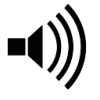
This is one app I might actually use.
http://www.prosoundnetwork.com/gear-and-technology/mackie-ships-ios/android-prodx-mixers/46164