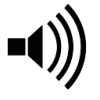After viewing and replying to a message, how do you make the flag go away?
#164 Posted Tue 24 Feb, 2015 3:20 pm
After viewing and replying to a message, how do you make the flag go away?
Originally posted by DrewRoss on Tue 24 Feb, 2015
Did you press the green thumb?
#165 Posted Tue 24 Feb, 2015 3:28 pm
Disregard. I figured it out. Now if I could only delete this entire post...
#166 Posted Tue 24 Feb, 2015 3:29 pm
Did you press the green thumb?
Originally posted by RAVEN on Tue 24 Feb, 2015
Two big green thumbs up!
#167 Posted Tue 24 Feb, 2015 3:30 pm
Two big green thumbs up!
Originally posted by DrewRoss on Tue 24 Feb, 2015
Haha! By the way, in case you didn't see the 'News' section. Email notifications are set to off as a default. If ya want to turn them on, go to your Profile, Account, Account Settings, then choose which you'd like to receive. :)
#168 Posted Tue 24 Feb, 2015 3:34 pm
Haha! By the way, in case you didn't see the 'News' section. Email notifications are set to off as a default. If ya want to turn them on, go to your Profile, Account, Account Settings, then choose which you'd like to receive. :)
Originally posted by RAVEN on Tue 24 Feb, 2015
Very cool. I like having the default as off. The green thumb is way cool too. I am just blind! Been here like 15 minutes and I am causing trouble already! lol
Dani, Do you know if there is a way to remove the "Your Website" link? When I registered I put my SoundCloud link there, but I now have that set up twice. I have no personal site. Sorry to pester you.
Dani, Do you know if there is a way to remove the "Your Website" link? When I registered I put my SoundCloud link there, but I now have that set up twice. I have no personal site. Sorry to pester you.
#169 Posted Tue 24 Feb, 2015 3:38 pm
Very cool. I like having the default as off. The green thumb is way cool too. I am just blind! Been here like 15 minutes and I am causing trouble already! lol
Dani, Do you know if there is a way to remove the "Your Website" link? When I registered I put my SoundCloud link there, but I now have that set up twice. I have no personal site. Sorry to pester you.
Originally posted by DrewRoss on Tue 24 Feb, 2015
No problem at all, I am happy to help. Go to your Dashboard, scroll down to Profile, then scroll down and you'll see the link to your website or any social media website you've added. Just delete the one you no longer want by pressing on the trash can icon. Then you can add your website again.
#170 Posted Tue 24 Feb, 2015 3:46 pm
One problem, There is no trash can next to "Your Website". I tried just removing the link and saving to no avail.
#173 Posted Tue 24 Feb, 2015 3:51 pm
One problem, There is no trash can next to "Your Website". I tried just removing the link and saving to no avail.
Originally posted by DrewRoss on Tue 24 Feb, 2015
Yeah I just tried it as well. Good catch, It might be a bug or the way it is set-up on the registration page because of the screening process. Not sure, but I'll report it.
#174 Posted Tue 24 Feb, 2015 3:55 pm
Thanks, Dani!
One more...
Is there a way I can delete this post? Or should it remain for the next person who does not see the green thumb? LOL
One more...
Is there a way I can delete this post? Or should it remain for the next person who does not see the green thumb? LOL
#175 Posted Tue 24 Feb, 2015 4:04 pm