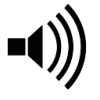Cntrl+refresh in Chrome - it's the cache. Since there are hundred of images used on the site for cover art and mugshots, it's a balance between functionality and speed. If you go to the stream, for instance, without the image caching, you would be downloading everyone's profile picture each time (lots of extra MBs of downloading).
I just came onto this thread and read you guys changed your profile pictures, but I was seeing the old ones. Cntrl+refresh and I see the new ones. Kinda annoying and confusing I know. Probably a better way to manage this so might have to call in the experts and ask :) But for now, know that the images are changing, just that it might now show to you (and others) immediately.
Originally posted by MonkeyC on Mon 07 May, 2018
The Cntrl+refresh worked for me! Does that apply for all browsers? If so, perhaps we can add that info to the "Try refreshing your browser if you don't see the changes immediately." line? Also... Just noticed that the second R is missing from refreshing. Oops! ;-)
#3282 Posted Mon 07 May, 2018 2:12 pm
Unfortunately, I think it may vary in different browsers here and there. But I think it generally works in most.. will have to dig a bit deeper on that one (nothing is ever consistent on the internet!).
#3283 Posted Mon 07 May, 2018 2:24 pm
The Cntrl+refresh worked for me! Does that apply for all browsers? If so, perhaps we can add that info to the "Try refreshing your browser if you don't see the changes immediately." line? Also... Just noticed that the second R is missing from refreshing. Oops! ;-)
Originally posted by DrewRoss on Mon 07 May, 2018
Cool....... I don't think there is such a thing as a "refresh' button on a Mac - I was going to say on a real computer, just to see what Lee said, but I'd better not :)
#3284 Posted Mon 07 May, 2018 2:26 pm
Thanks to everyone for their thoughts on this. I had refreshed to no avail, so I changed the art and left for a few hours. When I got back, it had updated. :) Thanks again!
#3305 Posted Mon 07 May, 2018 10:37 pm