#2448 Posted Fri 16 Jun, 2017 12:56 pm
Let us know how it goes, guys!
#2449 Posted Fri 16 Jun, 2017 1:13 pm
Cool feature, I tried Safari and you need a " Temasys WebRTC Plugin" to get it working.
Be good to get a few people together and test it out - if anyone fancies it just let me know, I'm happy to give it a go :)
Be good to get a few people together and test it out - if anyone fancies it just let me know, I'm happy to give it a go :)
#2471 Posted Sat 17 Jun, 2017 2:28 pm
Cool feature, I tried Safari and you need a " Temasys WebRTC Plugin" to get it working.
Be good to get a few people together and test it out - if anyone fancies it just let me know, I'm happy to give it a go :)
Originally posted by Vuya on Sat 17 Jun, 2017
Mac? Didn't people use those before the dawn of time?!
Yep, test it out on whatever you got. As long as plugins are available and things fire up and work ok, that's cool :)
Yep, test it out on whatever you got. As long as plugins are available and things fire up and work ok, that's cool :)
#2472 Posted Sat 17 Jun, 2017 2:50 pm
Cool feature, I tried Safari and you need a " Temasys WebRTC Plugin" to get it working.
Be good to get a few people together and test it out - if anyone fancies it just let me know, I'm happy to give it a go :)
Originally posted by Vuya on Sat 17 Jun, 2017
Hey, Steve. Was that Safari on a Mac, or are you also talking about iPhones and iPads also?
And, did it just pop up saying that you needed the plugin, or was it in any way confusing?
And, did it just pop up saying that you needed the plugin, or was it in any way confusing?
#2485 Posted Sun 18 Jun, 2017 1:08 pm
Hey Lee, that was on a MacBook Pro, on my iPad and phone it says to downoad an App. It came as a line across the top of the page on the Mac and as a full page on the iPad.
No, it wasn't confusing at all, just like any other plug in you need really :)
No, it wasn't confusing at all, just like any other plug in you need really :)
#2486 Posted Sun 18 Jun, 2017 3:28 pm
Hey Lee, that was on a MacBook Pro, on my iPad and phone it says to downoad an App. It came as a line across the top of the page on the Mac and as a full page on the iPad.
No, it wasn't confusing at all, just like any other plug in you need really :)
Originally posted by Vuya on Sun 18 Jun, 2017
I know the feeling. Waves are always popping up on my computer telling me I need another plugin :)
#2487 Posted Sun 18 Jun, 2017 3:31 pm
Very Cool! Cant wait to give it a shot. Thanks.
Tony
Tony
#2488 Posted Sun 18 Jun, 2017 5:23 pm
Sounds like moosic to my ears.
: - )
T
: - )
T
#2489 Posted Tue 20 Jun, 2017 8:16 am
Sounds like moosic to my ears.
: - )
T
Originally posted by tomic on Tue 20 Jun, 2017
Very punny.
#2503 Posted Fri 23 Jun, 2017 11:03 am






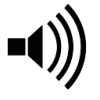
Video chat has been a feature that we’ve been talking about implementing for a long time. Originally, we wanted to create a Skype like program that would integrate fully into the ProCollabs platform, but the cost and amount of programming involved proved to be very prohibitive. Recently a few members brought it up again, so it motivated us to have another look.
We finally found a service that we think ticks all the right boxes. We wanted a video conferencing application that would allow members to connect directly from their projects in a browser and without the need to download and install any additional software. No need to create user accounts or passwords either!
Today, we are launching this new feature as a beta test on ProCollabs. It has been integrated into your project pages and we’ve also setup a community room for anyone who wants to meet up, socialize, and chat. We have been testing it out ourselves and think you’ll agree, it’s going to make a great addition to our collaboration platform.
Using the Services
There are 3 places to find the video chat on ProCollabs:
1. On every project page. Once you create a project or upload a track as a collaborator, you will see an orange ‘Video Chat (Beta)’ button on the right side of the page, directly above the Boardroom widget.
2. In The Boardroom. When you enter the Boardroom for your project, you will see an orange ‘Start Video Chat (Beta)’ button directly under the clear Boardroom button.
3. On the Lounge page. Under the Community Chatroom, you will see an orange ‘Try Our Community Video Chat (Beta)’ button.
Just click the orange button and a new page will be opened for the chat interface.
Upon entering the chat room for the first time, you will be prompted by your browser to allow access to your camera and microphone. Once you allow access, you should be good to go. You can then setup your profile by setting your username and adding in your email to link to your Gravatar. If you don’t already have a Gravatar, you can get one setup here https://en.gravatar.com
As mentioned, there is no need to download or install any software when using your computer. However, if you want to use this service on your phone or tablet, you’ll need to download and install the “Jitsi Meet” app by Atlassian. There is a version for both iOS https://itunes.apple.com/us/app/jitsi-meet/id1165103905?mt=8 and Android https://play.google.com/store/apps/details?id=org.jitsi.meet
FYI, it’s not just a video chat – if you don’t have a camera or are feeling a bit camera shy, you can just use the audio option. Make sure your microphone is plugged in and you’re all set. There is also a chat box option for typing too.
Note that there is no way currently to know if others are in a chat room, so be sure to communicate with members ahead of time to be able to meet up.
Some Cool Features
* Live Document Sharing – if you want to work on lyrics or any other text-based collaboration together, you can use the document sharing feature. This allows collaborators to be able to type and edit a Word-like document while everyone sees the changes in real-time.
Perhaps a composer can be playing a piano arrangement while a vocalist is humming a melody and the lyricist is jotting down some lyrical ideas. Ideas and changes can be discussed and tried in real time!
* YouTube Video Sharing – while you’re on a video chat, you can share a URL link to a YouTube video. The microphones become muted while the video plays, they are enabled once the video stops.
* Non-members can also join in – when you’re on a video chat, you can send the room’s URL to any collaborator, even if they are not a ProCollabs member. Since they don’t need to sign-in, they are able to join you as well!
Issues and Problems
Online video and audio is a temperamental world. Even more temperamental than artists! Some of you may experience problems connecting and using the service, hence why we are running this initially as a beta test to get feedback on your experience and usage.
Please do make sure to jot down any problems you come across and any solutions if you are able to solve them. You can then post them in this forum for everyone to see in case they are experiencing similar issues.
When reporting a problem, please always make reference to your computer operating system and version, Web Browser and version, and provide a detailed description of the problem.
Since this is a 3rd party application we are unable to fix bugs or recode anything ourselves, but the technology is tried and tested and should work well for most of you.
To get the best out of the application, make sure you are using the most current version of your web browser, and that your sound and video drivers are the latest for your operating system, and that your camera and mic are working properly on your system before attempting to connect.
So far, we have been able to test the software using Chrome and Firefox browsers on Windows 10, and on an Android phone with good success. We did face an issue on Firefox on one computer but worked fine on another. We’ll be keeping you posted with any issues and solutions we come across too.
We ask that you please use this service responsibly and be respectful of each other. With that said - we really hope you enjoy it, and that it is a helpful and fun addition to ProCollabs.